
Best Javascript Frameworks For Web Development
Introduction: The Importance of JavaScript Frameworks
In the world of web development, JavaScript has become the essential building block for creating interactive and dynamic websites. From simple webpages to complex applications, JavaScript powers the user experiences we rely on every day. However, as the complexity of web applications has grown, so has the need for more efficient ways to manage code, performance, and scalability. Enter JavaScript frameworks.
A JavaScript framework provides developers with pre-written code that makes building applications faster and easier. These frameworks offer a structured approach to coding, enabling developers to focus on the core functionality of their apps rather than reinventing the wheel. Whether you’re building a small website or a massive enterprise-level platform, frameworks help streamline the development process, improving speed, reliability, and user experience.
But with so many frameworks available, from the well-established to the cutting-edge, how do you choose the right one? Each framework has its strengths, designed to solve different challenges developers face in their projects. In this guide, we’ll explore some of the most popular and powerful JavaScript frameworks, helping you understand what they offer and when to use them.
Top 5 Best Frameworks of JavaScript
When it comes to JavaScript frameworks, some stand out above the rest for their versatility, performance, and community support. In this section, we’ll dive into the top five frameworks that have garnered a reputation for excellence in web development. These frameworks not only help streamline the development process but also enhance user experience with their robust features. Whether you’re building a simple website or a complex web application, understanding the strengths of these frameworks can help you make the best choice for your project.
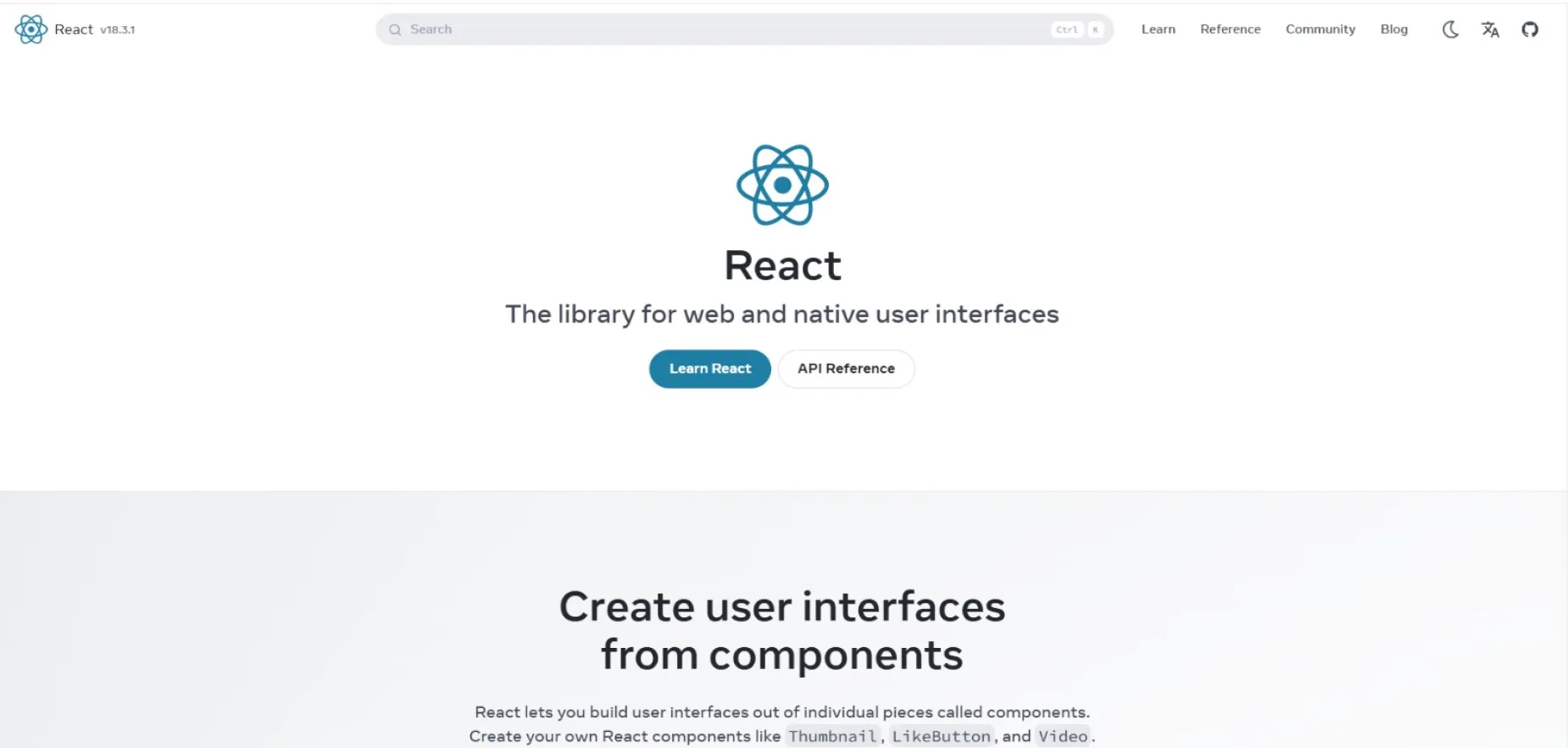
React.js: The King of Front-End
React.js, originally developed by Facebook in 2013, has quickly become the go-to JavaScript framework for front-end development, and for good reason. It’s no exaggeration to call React the “king” of front-end development today, with millions of websites and apps using it, including giants like Facebook, Instagram, and Netflix.
So, what makes React so special? At its core, React is all about creating fast, interactive user interfaces (UIs) in a way that’s both efficient and scalable. Here’s how React achieves that:
Component-Based Architecture
React’s component-based architecture is a game-changer. Instead of managing huge blocks of code, developers can break down the UI into reusable components. Each component is essentially a self-contained piece of the UI, which makes it easier to develop, debug, and maintain.
Think of components as LEGO blocks. Once you create a block (a button, form, or any UI element), you can reuse it throughout your application. Need to update the button’s style? No problem—you only need to change it in one place, and every instance across your app gets updated. This is why React is particularly popular for large-scale applications where consistency is key.
Virtual DOM for Optimal Performance
React is also famous for its Virtual DOM (Document Object Model). The DOM represents a webpage’s structure, and any time something changes—like a button being clicked—the DOM needs to update. For large apps, this can slow things down.
React’s Virtual DOM solves this by creating an in-memory representation of the real DOM. When changes occur, React efficiently updates the Virtual DOM first and compares it to the real DOM. This process, called “reconciliation,” ensures only the necessary parts of the page get updated, dramatically improving performance. This is why React apps feel so fast and responsive, even when handling complex interactions or large datasets.
React Hooks: Modern State Management
If you’ve worked with React, you’ve probably heard of React Hooks. Introduced in React 16.8, Hooks allow developers to manage the component’s state and side effects in a more functional and elegant way, without needing to write class components. The two most commonly used Hooks are useState (to manage local component state) and useEffect (to handle side effects like fetching data).
Hooks have simplified React development and reduced boilerplate code, making the framework even more appealing to modern developers.
Huge Ecosystem and Tooling
React has one of the largest and most active ecosystems out there. Whether you’re looking for a state management library (Redux, MobX), routing (React Router), or server-side rendering (Next.js), the React community has you covered. The sheer number of third-party libraries and extensions makes React extremely flexible and customizable, allowing you to tailor it to any project’s needs.
Moreover, React’s popularity means there’s a vast amount of tutorials, documentation, and community support. If you ever run into issues or need guidance, you’ll find help in minutes.
When to Use React.js
React’s flexibility and performance make it ideal for building Single Page Applications (SPAs) or any project requiring dynamic, real-time updates. If your project involves a lot of user interactions, like a social media platform, e-commerce site, or dashboard, React is your best bet. Its component reusability also makes it perfect for large, scalable applications with lots of UI elements.
Best for: SPAs, real-time applications, large-scale platforms.
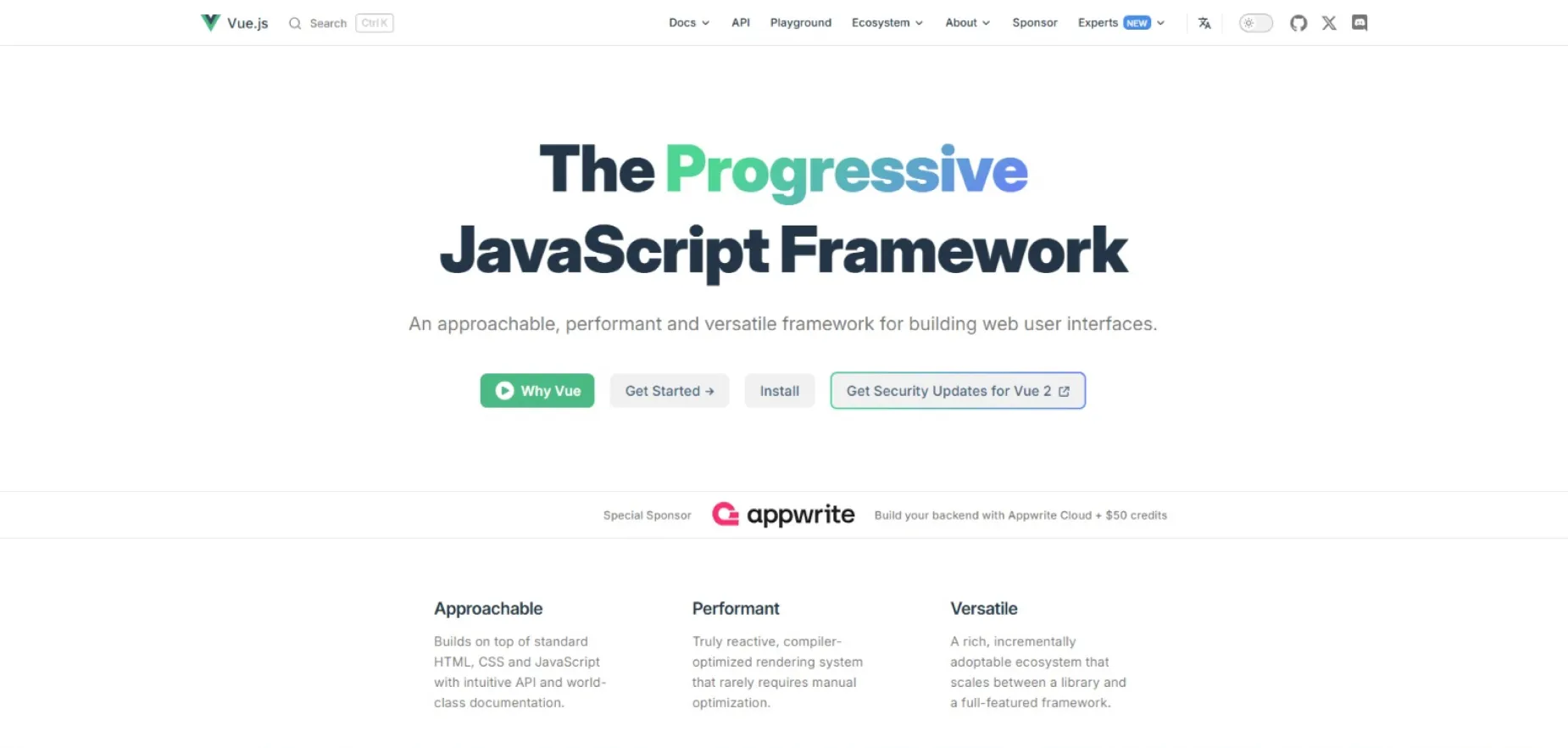
Vue.js: The Flexible Newcomer
Vue.js may be a younger player in the JavaScript framework arena, but it has swiftly earned a reputation as one of the most versatile and approachable frameworks. Created by former Google engineer Evan You in 2014, Vue.js was designed to be both easy to learn and highly flexible. It strikes a fine balance between simplicity and power, making it a popular choice among developers looking for a framework that combines the best of React and Angular without the complexity.
Simplicity Meets Power
One of the biggest reasons developers love Vue.js is its simplicity. Vue’s design is intentionally lightweight and easy to pick up, especially if you already know HTML, CSS, and JavaScript. Its intuitive syntax and gentle learning curve allow beginners to get productive quickly, while still offering advanced features for more seasoned developers.
But don’t let its simplicity fool you—Vue is capable of handling even large-scale applications. The framework’s core library focuses primarily on the view layer, making it easy to integrate with other libraries or existing projects. And if you need more advanced functionality, Vue offers official packages for routing (Vue Router) and state management (Vuex).
Two-Way Data Binding
Like Angular, Vue features two-way data binding, which means any changes to the data in your JavaScript code are automatically reflected in the user interface, and vice versa. This makes managing state a breeze, especially for interactive applications where the UI needs to respond to real-time user input.
The reactivity system in Vue is also highly efficient. Instead of having to manually update the DOM, Vue tracks dependencies and ensures that only the necessary parts of the DOM are updated when your data changes. This makes it both fast and easy to maintain.
Component-Based Architecture
Similar to React, Vue adopts a component-based architecture. You can break your UI into reusable components, making your codebase more manageable and organized. This modular approach promotes reusability, which is especially useful in larger projects where the same elements (like buttons, forms, or navigation bars) appear in multiple places. Vue’s Single File Components (SFCs) combine HTML, JavaScript, and CSS in one file, keeping everything neatly organized.
Vue's Ecosystem and Integration
One of Vue’s greatest strengths is its versatility. It’s not a monolithic framework that requires you to adopt it all at once. Instead, you can use as much or as little of Vue as you need. This makes it an excellent choice for integrating into existing projects or legacy applications where a full rewrite might not be feasible.
Vue also has a rich ecosystem. If you’re building large applications, Vuex (for state management) and Vue Router (for navigation) are official libraries that integrate seamlessly. Additionally, tools like Nuxt.js make server-side rendering with Vue extremely easy, making it ideal for building performant, SEO-friendly web applications.
The Growing Community
While Vue.js is a relatively new framework compared to React and Angular, its community has grown rapidly, especially in Asia. Companies like Alibaba, Xiaomi, and Xiaomi are using Vue in production. The framework’s popularity is increasing globally due to its simplicity and flexibility, and the community is producing a wealth of plugins, tools, and educational content.
Vue also has solid documentation, one of the best in the industry, making it easier for newcomers to learn and for experienced developers to find the resources they need to troubleshoot and enhance their applications.
When to Use Vue.js
Vue.js is an excellent choice if you need a flexible, easy-to-learn framework that can grow with your project. It shines in smaller, single-page applications, but its ecosystem and modular architecture allow it to scale effortlessly for larger projects as well. Vue’s ability to integrate into existing projects also makes it ideal for teams transitioning from legacy codebases.
Best for: Small to medium-sized applications, quick prototypes, projects that need flexibility and integration.

Angular: The Enterprise Giant
Angular, maintained by Google, is often regarded as the “enterprise giant” of JavaScript frameworks. First introduced in 2010 as AngularJS, the framework was completely rewritten in 2016 to create Angular (also known as Angular 2+), and it has since become a powerhouse for building large-scale, enterprise-level applications. Angular’s comprehensive feature set and strict architecture make it ideal for applications that require high performance, long-term maintainability, and scalability.
All-In-One Solution
Unlike lightweight frameworks such as React or Vue.js, which focus primarily on the view layer, Angular is a full-fledged platform. It provides everything you need out of the box—routing, state management, form handling, HTTP requests, testing tools, and more. This makes Angular a one-stop-shop for developers building complex applications, especially in large enterprises that demand robust, standardized solutions.
Angular’s all-in-one nature can be both a blessing and a challenge. While it’s powerful, it also means that there’s a steeper learning curve compared to frameworks like Vue. However, once you master Angular, you can leverage its full capabilities to build rich, dynamic, and highly performant applications.
Two-Way Data Binding and Dependency Injection
Angular is well-known for its two-way data binding feature. With two-way data binding, any changes to your UI are instantly reflected in your model and vice versa. This is especially useful in dynamic applications where data needs to be constantly updated in real time. While this feature was originally one of Angular’s biggest selling points, modern versions of Angular also allow one-way data binding to improve performance when needed.
Angular also utilizes a powerful dependency injection system. Dependency injection (DI) simplifies how different components and services interact with each other, making your code more modular, maintainable, and testable. DI is particularly valuable in large-scale applications, where managing dependencies between different modules can quickly become complex.
TypeScript: Safety and Scalability
One of Angular’s defining characteristics is its use of TypeScript, a statically typed superset of JavaScript. TypeScript helps developers catch errors early during development, making the code more robust and maintainable. For large, enterprise applications, TypeScript is a huge benefit, as it makes working on complex codebases more predictable and reliable.
While learning TypeScript adds to Angular’s learning curve, it provides long-term benefits, especially in big projects that require strong typing, better tooling, and easier collaboration across teams.
Modular Architecture
Angular’s modular architecture makes it easy to break down applications into smaller, self-contained modules. Each module can handle a specific part of the application, such as user authentication, dashboard, or product management. This structure enhances reusability, maintainability, and collaboration, particularly when multiple developers are working on the same project.
Angular’s modules also enable lazy loading, a technique that speeds up applications by only loading the necessary components when they’re needed. This can dramatically improve performance, especially for large applications with many components.
Angular CLI: A Developer's Best Friend
The Angular Command Line Interface (CLI) is one of the most powerful features of Angular. The CLI automates a wide range of tasks, from generating components and services to setting up testing and managing dependencies. It speeds up development and ensures best practices by generating boilerplate code that’s clean, organized, and ready to go.
Additionally, the CLI simplifies configuration, builds, and deployment processes. For enterprises that rely on continuous integration and deployment pipelines, this is a game-changer. The CLI’s efficiency is especially valuable in large projects where development speed, consistency, and reliability are critical.
Enterprise-Level Ecosystem
Angular’s rich ecosystem is built for large-scale projects. It includes powerful tools for testing, routing, forms, and more, and is backed by Google’s long-term support, making it a safe bet for enterprise-level applications that require stability and longevity. Additionally, the extensive Angular Material library provides a set of pre-built, well-designed UI components, helping developers maintain consistency in design and functionality across their projects.
The framework also has a strong following in sectors such as banking, insurance, and healthcare—industries that demand security, scalability, and high performance. Companies like Microsoft, Samsung, and Google rely on Angular for their applications, which speaks volumes about its enterprise capabilities.
When to Use Angular
Angular is the go-to choice for large, complex applications that require robust architecture, long-term maintainability, and top-notch performance. If you’re building a project where scalability and organization are paramount, or if you’re part of a team working on a long-term project with strict coding standards, Angular is an excellent choice.
Best for: Large-scale applications, enterprise-level projects, projects requiring strong architecture and maintainability.

Svelte: The Framework Without a Framework
Svelte is often described as the “framework without a framework,” and for good reason. Launched by Rich Harris in 2016, Svelte takes a radically different approach to building web applications. Unlike traditional frameworks like React, Vue, or Angular, which handle much of their work in the browser, Svelte shifts this work to the build process. This means your app doesn’t include the framework’s code in the final bundle, resulting in faster load times and improved performance.
No Virtual DOM: A New Approach
One of the most striking differences between Svelte and other frameworks is that it doesn’t use a Virtual DOM. While frameworks like React and Vue create a virtual representation of the DOM and then update the real DOM when changes occur, Svelte compiles your code at build time into highly optimized JavaScript. This eliminates the need for a Virtual DOM entirely.
By shifting the work to compile-time, Svelte creates smaller, faster-running applications. It directly updates the DOM when your app’s state changes, which leads to faster performance since there’s no need to go through an abstraction layer like the Virtual DOM. For developers looking to squeeze the most performance out of their applications, this is a game-changing advantage.
Minimal Bundle Size and Faster Performance
Svelte’s approach to compiling means it produces smaller bundles and leaner apps. In traditional frameworks, even the most basic application still carries the weight of the framework itself in the final JavaScript bundle. With Svelte, this overhead is eliminated. The result is less JavaScript for the browser to download, parse, and execute, making your app faster to load and more responsive.
For projects where performance is critical—such as mobile apps, highly interactive websites, or apps that need to run on low-powered devices—Svelte’s lightweight nature is a significant benefit.
Reactive Assignments: Simplicity at Its Core
Svelte makes reactivity simpler than ever. While frameworks like React and Vue rely on state management systems or hooks, Svelte’s reactivity is built right into the language. You simply assign a value to a variable, and Svelte automatically re-renders the component whenever that variable changes. This eliminates much of the boilerplate code required by other frameworks and reduces the complexity of managing state.
For instance, instead of worrying about hooks or lifecycle methods, you simply write:
let count = 0;
function increment() {
count += 1;
}
And Svelte handles the rest. This straightforward approach makes Svelte a joy to work with, especially for developers who value simplicity and efficiency.
Component-Based Architecture
Like React and Vue, Svelte follows a component-based architecture. You build your user interface by creating small, reusable components that encapsulate both the logic and presentation. However, Svelte’s components are more lightweight and easier to work with due to its minimalistic approach. A Svelte component typically contains HTML, CSS, and JavaScript in a single file, keeping everything you need for a component neatly organized.
Svelte’s Growing Ecosystem
While Svelte is newer compared to giants like React and Angular, its ecosystem is expanding rapidly. Tools like Sapper (now succeeded by SvelteKit) provide a framework for building server-side rendered applications, making it easy to create SEO-friendly and highly performant web apps.
Svelte also has an active and growing community that is producing more tools, libraries, and plugins every day. While it doesn’t yet have the same breadth of third-party resources as React or Vue, Svelte’s simplicity makes it less reliant on a large ecosystem.
Who is Using Svelte?
Despite its relatively young age, Svelte is already gaining traction in the industry. Companies like The New York Times, Spotify, and GoDaddy have adopted Svelte for various projects, drawn to its performance benefits and ease of use. The framework is also popular in the indie development scene, where developers appreciate its minimalism and speed.
When to Use Svelte
Svelte is perfect for developers looking for a lightweight, highly performant solution that doesn’t carry the baggage of traditional frameworks. It’s an excellent choice for mobile-first applications, SPAs, or any project where speed and efficiency are critical. Its simplicity also makes it an appealing option for developers who want to build apps quickly without getting bogged down by the complexity of state management or boilerplate code.
Best for: Performance-focused applications, mobile apps, small to medium-sized projects, projects where simplicity and speed are key.

Next.js: The React Framework on Steroids
Next.js has quickly become the go-to framework for developers looking to enhance their React applications with added power, flexibility, and performance. Created by Vercel, Next.js is often described as “React on steroids” because it extends the capabilities of React by offering built-in solutions for common challenges like server-side rendering, static site generation, and routing—without the need for complex configurations. This makes it an incredibly powerful tool for building modern web applications, especially when SEO and performance are top priorities.
Server-Side Rendering (SSR) and Static Site Generation (SSG)
One of the standout features of Next.js is its ability to handle server-side rendering (SSR) and static site generation (SSG) right out of the box. Traditional React apps render content on the client side, which can lead to performance issues and SEO challenges, as search engines often struggle to index content that isn’t readily available in the HTML.
Next.js solves this by allowing developers to pre-render content on the server before sending it to the client. This results in faster load times, improved SEO, and a better overall user experience. For content-heavy websites like blogs, e-commerce platforms, or marketing sites, this feature is a game-changer.
Next.js also offers Static Site Generation (SSG), where pages are built at compile time and served as static HTML files. This approach combines the performance benefits of static websites with the dynamic capabilities of React, making it ideal for sites that need speed and reliability.
File-Based Routing
Next.js simplifies routing with its file-based routing system. Instead of manually configuring routes, you can simply create a file in the /pages directory, and Next.js will automatically generate a corresponding route for it. For instance, a file called about.js in the /pages folder would automatically create a route at /about.
This approach eliminates the need for external routing libraries, making it easier to build and maintain your application’s navigation structure. It’s a huge time-saver, especially for developers who want a straightforward way to manage routes without getting bogged down by complex configuration.
API Routes: Backend and Frontend in One
Next.js also provides API Routes, allowing you to build an API alongside your frontend without needing a separate backend server. You can create serverless functions that handle requests, process data, and interact with databases directly within your Next.js project.
This all-in-one approach is perfect for developers looking to simplify their stack. Whether you’re building a fully dynamic web app or just need a few API endpoints, Next.js has you covered. It’s especially useful for projects where you want to keep everything in one place and avoid managing multiple repositories or environments.
Optimized Performance with Automatic Code Splitting
Next.js is designed with performance in mind, and one of its key features is automatic code splitting. This means that only the necessary JavaScript for the page being viewed is loaded, which reduces the amount of code the browser has to download and execute. By splitting your code into smaller chunks, Next.js ensures that your pages load faster, improving the user experience, especially on slower networks or devices.
This level of optimization is something developers would typically have to set up manually in other frameworks, but Next.js handles it seamlessly out of the box, allowing you to focus on building features rather than optimizing performance.
Image Optimization
Images are often one of the biggest contributors to slow load times on websites. Next.js addresses this with a built-in image optimization feature that automatically optimizes images on demand, reducing file sizes and improving load times without sacrificing quality.
The <Image> component provided by Next.js allows for responsive images, lazy loading, and image format conversion (e.g., WebP), ensuring that your website serves the most appropriate image for each device and connection. This kind of built-in image management is invaluable for developers who want to ensure their site remains fast and efficient, even with a large number of images.
Internationalization and Static Export
Next.js also makes it easy to build websites that cater to a global audience. Its built-in internationalization (i18n) feature allows you to manage multiple languages and locales effortlessly. You can serve content in different languages based on the user’s preferences or location without needing third-party tools.
In addition, Next.js supports static exports, which allow you to generate an entire site as static HTML, making it incredibly fast and deployable on platforms like Vercel, Netlify, or even traditional hosting services. This flexibility means you can take advantage of both dynamic rendering and static generation in the same project, depending on your needs.
When to Use Next.js
Next.js is an excellent choice for developers who want to build production-ready React applications with minimal configuration. If you’re building an application that needs server-side rendering, static site generation, or advanced performance optimizations, Next.js is one of the best tools available. It’s also perfect for developers who want an all-in-one solution for both frontend and backend functionality without needing to juggle multiple frameworks.
Best for: Dynamic web applications, SEO-focused projects, e-commerce platforms, blogs, and websites requiring high performance and flexibility.
Other Notable JavaScript Frameworks
While frameworks like React, Angular, Vue, Svelte, and Next.js tend to dominate the spotlight, there are several other JavaScript frameworks that offer unique benefits and have earned dedicated user bases. These frameworks might be less well-known but are certainly powerful options for specific use cases.
Ember.js: A Framework with Strong Conventions
Ember.js is a front-end framework designed for ambitious web applications. It stands out for its strong convention over configuration approach, meaning it has many built-in best practices, allowing developers to build apps faster without needing to make too many decisions about structure or architecture.
Ember.js has a robust data layer, Ember Data, and offers powerful tools like the Ember CLI for building, testing, and deploying applications. It’s often used for large-scale applications where consistency, productivity, and stability are critical. With a strong community and regular updates, Ember.js has proven to be a reliable choice for enterprise-level applications.
Best for: Large-scale applications, long-term projects, developers who prefer strong conventions.
Backbone.js: The Lightweight MVC Framework
Backbone.js is one of the earlier JavaScript frameworks and follows the Model-View-Controller (MVC) pattern, making it a straightforward option for developers who need more structure than jQuery but don’t want the overhead of a larger framework like Angular or React. Despite its age, Backbone remains relevant for small to medium-sized applications where simplicity and flexibility are key.
With just under 6 KB in size, Backbone is one of the lightest frameworks available, offering basic structure with minimal overhead. Its modular nature means you can choose only the pieces you need for your project, whether it’s models, views, or controllers.
Best for: Small, modular applications; developers who prefer lightweight solutions with full control over implementation.
Meteor.js: Real-Time by Default
Meteor.js is a full-stack JavaScript framework designed to build real-time applications with ease. It offers an integrated set of tools that work seamlessly from front-end to back-end. Meteor makes real-time synchronization a default feature, which is great for apps like chat platforms, live data dashboards, or multiplayer games.
With tight integration with MongoDB, Meteor is known for its ability to quickly build and deploy real-time web and mobile applications. Meteor also allows developers to share code between the client and server, which can reduce development time and complexity.
Best for: Real-time web and mobile applications, quick prototypes, and startups looking to build MVPs.
Alpine.js: The Minimalistic Vue Alternative
Alpine.js is a lightweight JavaScript framework designed to handle interactivity on the front end, often considered a simpler alternative to Vue.js for small, focused projects. With only about 10 KB in size, Alpine allows developers to add functionality to their HTML without needing the full weight of a larger framework like Vue or React.
It excels in scenarios where you just need small bits of interactivity without a full-blown SPA (Single Page Application). For example, Alpine is perfect for adding dropdowns, modals, and tabs to a web page without relying on a large framework or extensive setup.
Best for: Lightweight interactive elements, small projects, and static websites that require minimal interactivity.
Preact: The Tiny React Alternative
Preact is a lightweight alternative to React that aims to deliver the same modern web app functionality with just a fraction of the size. With a footprint of just 3 KB, Preact is highly optimized for performance while maintaining compatibility with the React ecosystem.
For developers familiar with React, Preact is an excellent choice for projects where size and speed are critical but where you still want the benefits of a component-based architecture. Preact can also be used as a drop-in replacement for React in many cases, making it easy to switch between the two based on project needs.
Best for: Projects requiring a React-like experience with a smaller footprint, performance-critical applications.
Lit: The Web Components Powerhouse
Lit (formerly LitElement) is a simple base class for creating fast, lightweight web components. Developed by Google, Lit embraces native web technologies to deliver a modern, framework-agnostic way to build web applications. It’s based on web components, meaning your code can be reused across different projects and frameworks.
Lit is ideal for developers who want to build apps with standard web technologies like HTML and JavaScript but still want the modularity and reusability of modern frameworks. It’s perfect for teams working on large-scale projects that may involve multiple frameworks or need long-term maintainability.
Best for: Web components, reusable UI components, framework-agnostic development.
Aurelia: A Modern Framework with Two-Way Data Binding
Aurelia is a next-gen JavaScript framework designed to be modular and flexible. It offers a powerful two-way data binding system similar to Angular, but with a focus on modern web standards and an open architecture that allows developers to use only the pieces they need.
One of Aurelia’s core strengths is its unobtrusive nature—it doesn’t force developers into specific design patterns. Instead, it lets you write vanilla JavaScript, HTML, and CSS, enhancing them with powerful features as needed. This flexibility makes Aurelia a strong choice for both small and large applications.
Best for: Developers who prefer modern, standards-based development with flexibility in choosing framework components.
Express.js: The Backend Workhorse
While it’s not a front-end framework like most of the others mentioned, Express.js is one of the most popular and lightweight backend frameworks for Node.js. It’s widely used for building server-side applications and APIs, especially when paired with other front-end frameworks like React or Angular.
Express is known for its simplicity, speed, and flexibility. It doesn’t impose much structure, making it perfect for developers who want full control over how they build their backend.
Best for: Backend development, APIs, and integrating with front-end JavaScript frameworks.
Conclusion: Choosing the Right JavaScript Framework
In the ever-evolving world of web development, JavaScript frameworks are indispensable tools that simplify the development process, enhance performance, and improve scalability. The right framework can significantly impact the success of your project, influencing factors such as speed, user experience, and maintainability. However, with so many options available, choosing the right framework can be a daunting task.
React.js remains the go-to framework for front-end developers, thanks to its component-based architecture, massive ecosystem, and broad adoption.
Vue.js shines with its ease of integration, flexibility, and developer-friendly features, making it an excellent choice for both small and large-scale projects.
Angular is ideal for enterprise-level applications that demand a robust structure, two-way data binding, and comprehensive support for large-scale projects.
Svelte introduces a new paradigm by removing the virtual DOM and focusing on compile-time optimization, delivering highly performant applications.
Next.js takes React a step further by offering server-side rendering, static site generation, and a simple yet powerful file-based routing system.
In addition to these mainstream frameworks, there are other notable contenders like Ember.js, Backbone.js, Meteor.js, Preact, and Alpine.js, which cater to specific needs such as real-time applications, lightweight solutions, or component reusability.
The key takeaway is that there’s no one-size-fits-all solution when it comes to JavaScript frameworks. The best framework for your project will depend on various factors such as your team’s expertise, project complexity, performance requirements, and long-term goals. If your priority is flexibility and ease of use, frameworks like Vue.js and Svelte might be the best fit. If you need enterprise-level stability and structure, Angular may be the way to go. For fast, scalable, and SEO-friendly React apps, Next.js could be the perfect choice.
At the end of the day, the best JavaScript framework is the one that aligns with your project’s specific needs, development style, and long-term vision. Each framework has its strengths, and by understanding your requirements and the unique features of each tool, you can make an informed decision that sets your project up for success.
Author Bio
Sheikh Abdul Rafay, a seasoned content writer with a talent for crafting impactful stories across various industries. He combines creativity and strategic insights to create engaging content that resonates with readers.
